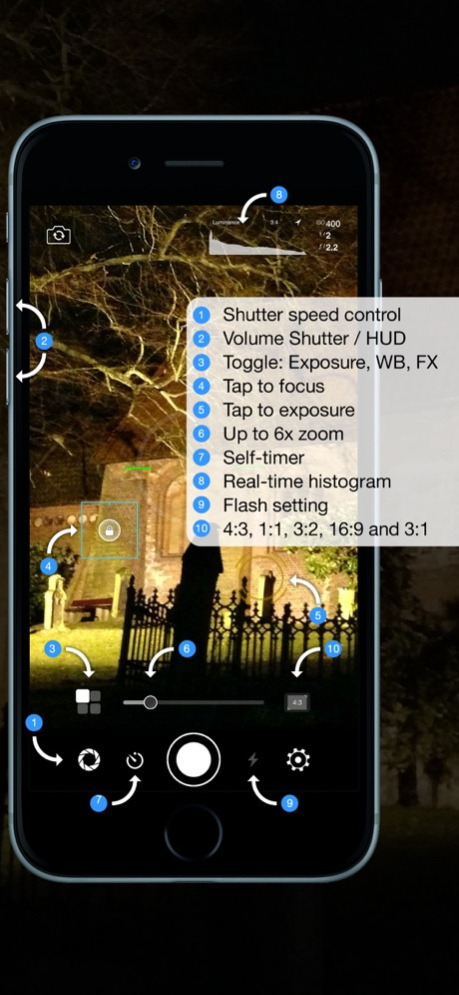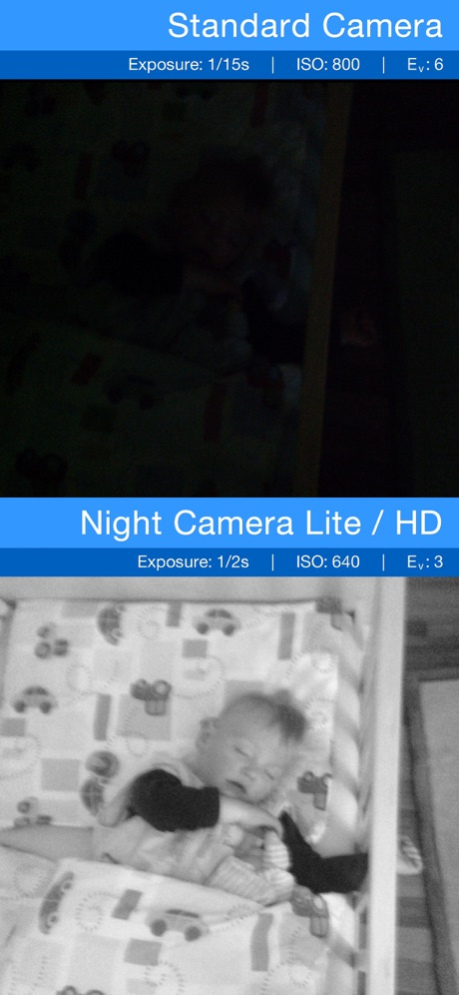Night Camera: Low light photos 4.4
Free Version
Publisher Description
Thanks to the manual setting options for light exposure up to 1 second *, separate residual light- and ISO enhancement, Night Camera is perfect for taking pictures in a dark, insufficiently lit environment. Even during daylight, your pictures are clearer, with less interference, due to the extended exposure times.
Regardless whether you take night-, scenery- or other photographs, the picture quality you are able to achieve with Night Camera will surprise you.
You can easy tap to focus and tap to exposure at the same time. After selecting the desired setting, you can easily lock it to prevent changes despite movement.
Only here you can get luminance, luminosity and RGB histograms in real time to recognize over- and underexposure in time.
The self-timer, which is imperative for nighttime shots, enables you to take un-blurred pictures.
With the aid of the volume buttons you can take pictures with volume up (+) and fade the HUD-elements in- and out with volume down (-).
Of course you can also block the white balance separately and edit it if necessary.
Standard image formats (4:3, 3:2, 1:1, 16:9 and 3:1) can be edited live. The full-screen mode is activated for narrow image formats, enabling maximum display use. This feature can also be deactivated.
The histogram adapts to all image formats.
The up to 10x digital live zoom can be edited in the settings to enable a greater precision level during targeted zooming.
Various real-time color filters complete this app.
The most important functions:
- Shutter speed control
- Up to 1 second * exposure time
- Manual ISO setting
- Manual focus
- Residual light enhancement
- Real-time luminance histogram
- Real-time luminosity histogram
- Real-time RGB histogram
- Self-timer
- Volume Up (+) Photo Capture
- Volume Down (-) HUD Hide
- 10x digital live zoom
- Tap to focus
- Tap to exposure
- White balance-lock
- Manual white balance
- Manual exposure adjustment
- Aspect ratios: 4:3, 3:2, 1:1, 16:9 and 3:1
- Full-screen mode
- Eco mode
- Diverse color filters in real-time
- Take HD photos
- Landscape and portrait mode
- Supports front and back camera
- Supports LED-continuous light
- Supports EXIF-data
*) only on supported devices
Impress your friends, by catching a couple red-handed or by showing your impressive night time pictures.
A good camera and a powerful processor are required, to get the maximum picture quality.
----------------------------
All the screenshots listed were taken with an iPhone and iPad and are genuine!
Please note that this app does not provide true night vision functionality. The iPhone, iPad and iPod touch have no infrared amplifier, as a result no pictures can be taken in total darkness; a minimal level of light is still required, which can be ascertained by the camera's sensors. The preview will also be delayed in exposure mode. In addition the camera must be held stable for exposure time.
----------------------------
Follow us: http://twitter.com/CLIDOapps
Visit us: http://www.clidoapps.com
-
Subscription Terms: https://www.clidoapps.com/app/iap/ios/nightcamera
Privacy Policy: https://www.clidoapps.com/app/privacy/ios/nightcamera
Terms and Conditions: https://www.clidoapps.com/app/tac/ios/nightcamera
Apr 19, 2024
Version 4.4
- Performance optimizations
- Misc optimizations
About Night Camera: Low light photos
Night Camera: Low light photos is a free app for iOS published in the Screen Capture list of apps, part of Graphic Apps.
The company that develops Night Camera: Low light photos is Nico Schroeder. The latest version released by its developer is 4.4. This app was rated by 1 users of our site and has an average rating of 4.0.
To install Night Camera: Low light photos on your iOS device, just click the green Continue To App button above to start the installation process. The app is listed on our website since 2024-04-19 and was downloaded 153 times. We have already checked if the download link is safe, however for your own protection we recommend that you scan the downloaded app with your antivirus. Your antivirus may detect the Night Camera: Low light photos as malware if the download link is broken.
How to install Night Camera: Low light photos on your iOS device:
- Click on the Continue To App button on our website. This will redirect you to the App Store.
- Once the Night Camera: Low light photos is shown in the iTunes listing of your iOS device, you can start its download and installation. Tap on the GET button to the right of the app to start downloading it.
- If you are not logged-in the iOS appstore app, you'll be prompted for your your Apple ID and/or password.
- After Night Camera: Low light photos is downloaded, you'll see an INSTALL button to the right. Tap on it to start the actual installation of the iOS app.
- Once installation is finished you can tap on the OPEN button to start it. Its icon will also be added to your device home screen.